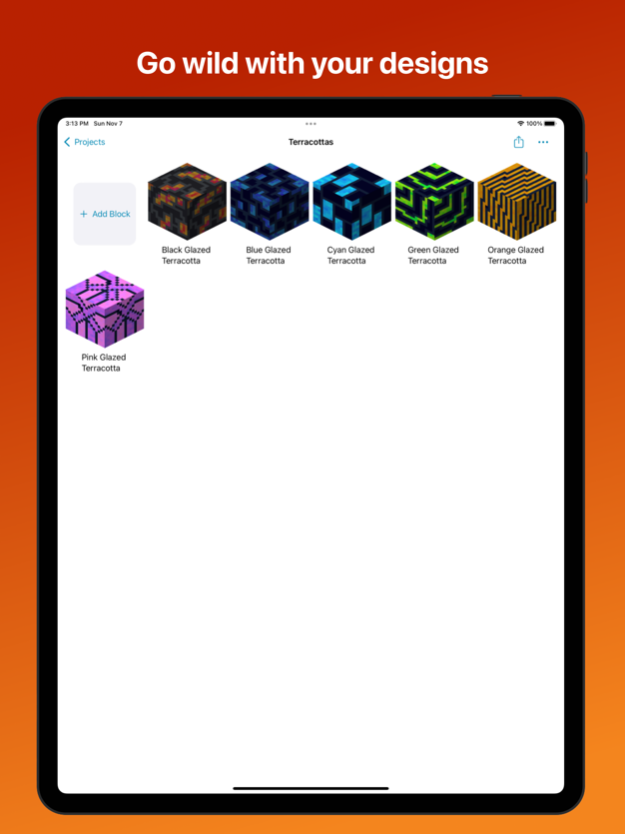Resourceful by Periodic Apps 1.3
Free Version
Publisher Description
Resourceful makes it easy and fun for all ages to modify how most blocks look in Minecraft.
You don’t need to be a computer wiz or understand the intricacies of Minecraft’s modding APIs. No more messing around with zip files, strange file formats, or Photoshop. With Resourceful, you can start creating your own texture packs in minutes using only your iPhone or iPad!
FEATURES
• Customize the way most blocks look in Minecraft Bedrock Edition by drawing your own pixel art textures
• Trivially create your own Minecraft RTX textures including adding glow, metalness, roughness, and elevation
• 3D pixel art editor provides a beautiful preview how your blocks will look in-game
• Choose from dozens of brush presets or define your own advanced brushes to easily define natural looking pixel art textures
• Export to mcpack or mcworld formats to easily test your work in-game.
Note: Resourceful does not yet support modifying items or mobs.
NOT AN OFFICIAL MINECRAFT PRODUCT. NOT APPROVED BY OR ASSOCIATED WITH MOJANG.
Apr 13, 2024
Version 1.3
- Fixes a crash bug introduced by changes to the format of recent versions of the vanilla resource pack.
About Resourceful by Periodic Apps
Resourceful by Periodic Apps is a free app for iOS published in the Other list of apps, part of Network & Internet.
The company that develops Resourceful by Periodic Apps is Periodic Apps LLC. The latest version released by its developer is 1.3.
To install Resourceful by Periodic Apps on your iOS device, just click the green Continue To App button above to start the installation process. The app is listed on our website since 2024-04-13 and was downloaded 1 times. We have already checked if the download link is safe, however for your own protection we recommend that you scan the downloaded app with your antivirus. Your antivirus may detect the Resourceful by Periodic Apps as malware if the download link is broken.
How to install Resourceful by Periodic Apps on your iOS device:
- Click on the Continue To App button on our website. This will redirect you to the App Store.
- Once the Resourceful by Periodic Apps is shown in the iTunes listing of your iOS device, you can start its download and installation. Tap on the GET button to the right of the app to start downloading it.
- If you are not logged-in the iOS appstore app, you'll be prompted for your your Apple ID and/or password.
- After Resourceful by Periodic Apps is downloaded, you'll see an INSTALL button to the right. Tap on it to start the actual installation of the iOS app.
- Once installation is finished you can tap on the OPEN button to start it. Its icon will also be added to your device home screen.